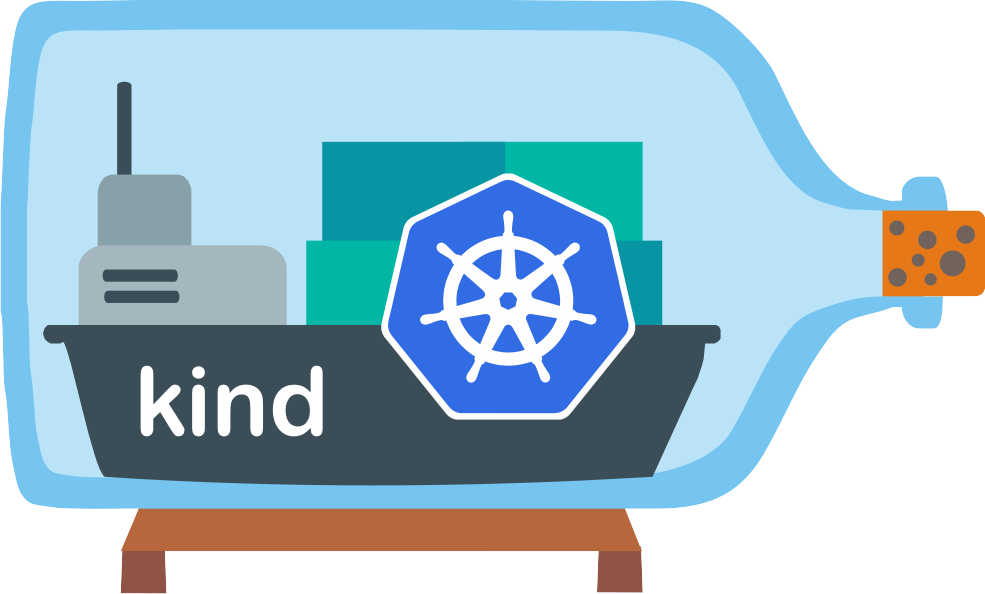
kind is a tool for running local Kubernetes clusters using Docker container “nodes”.
kind was primarily designed for testing Kubernetes itself, but may be used for local development or CI.
Source: https://kind.sigs.k8s.io/
Autocompletion
Bash
source <(kind completion bash)
########
## OR ##
########
# Update permanently
echo “source <(kind completion bash) >> ~/.bashrc”
ZSH
source <(kind completion zsh)
Basic
Create kind cluster named cncf-cheat-sheet
kind create cluster — name cncf-cheat-sheet
Create cluster and wait for all the components to be ready
kind create cluster — wait 2m
Get running clusters
kind get clusters
Delete kind cluster named cncf-cheat-sheet
kind delete cluster — name cncf-cheat-sheet
Advanced Configuration
Use kind.yaml config file for more advanced use cases
Ports
Map port 80 from the cluster control plane to the host.
cat <<EOF | kind create cluster — name cncf-cheat-sheet — config -
kind: Cluster
apiVersion: kind.x-k8s.io/v1alpha4
nodes:
- role: control-plane
extraPortMappings:
— containerPort: 80
hostPort: 80
protocol: TCP
EOF
###cMount Directories
Mount current directory into clusters control plane located at /app
NOTE: MacOS users: make sure to share resources in docker-for-mac preferences
cat <<EOF | kind create cluster — name cncf-cheat-sheet — config -
kind: Cluster
apiVersion: kind.x-k8s.io/v1alpha4
nodes:
- role: control-plane
extraMounts:
— hostPath: .
containerPath: /app
EOF
Load a Docker Image from Local Registry into KinD Cluster
Step 1: Make sure to pull image local registry
Verify with docker imagesif your image is present otherwise pull it with docker pull <image_name>
Step 2: Load local Image into KinD registry
kind load docker-image <image_name> --name <name_of_the_kind_cluster>
Add Local Registry
Step 1: Create local registry
docker run -d — restart=always -p 127.0.0.1:5000:5000 — name cncf-cheat-sheet-registry registry:2
Step 2: Create cluster
cat <<EOF | kind create cluster — name cncf-cheat-sheet — config -
kind: Cluster
apiVersion: kind.x-k8s.io/v1alpha4
containerdConfigPatches:
- |-
[plugins.”io.containerd.grpc.v1.cri”.registry.mirrors.”localhost:5000"]
endpoint = [“http://cncf-cheat-sheet-registry:5000"]
nodes:
- role: control-plane
EOF
Step 3: Connect registry with created network
docker network connect kind cncf-cheat-sheet-registry
Step 4: Update cluster about new registry
cat <<EOF | kubectl apply -f -
apiVersion: v1
kind: ConfigMap
metadata:
name: local-registry-hosting
namespace: kube-public
data:
localRegistryHosting.v1: |
host: “localhost:5000”
EOF
Multiple Workers
The default configuration will create cluster with one node (control-plane).
cat <<EOF | kind create cluster — name cncf-cheat-sheet — config -
kind: Cluster
apiVersion: kind.x-k8s.io/v1alpha4
nodes:
- role: control-plane
- role: worker
EOF